So you have a snazzy Campsite link-in-bio—but are you using it to its full potential? Ever wonder what links are working hardest for you, which campaigns were most successful, or where your customers are coming from? When you become a Campsite Pro, our new Advanced Analytics feature breaks it down.
Table of Contents
Table of Contents
Here’s what you get with our Advanced Analytics:
1. Your analytics data is stored for life
With Advanced Analytics, your data is always stored and 100% yours, so you can access it any time. In other words, unlike our other plans, your data won’t be deleted after a certain amount of time. Your profile-related analytics data is stored so you can access it within the admin.
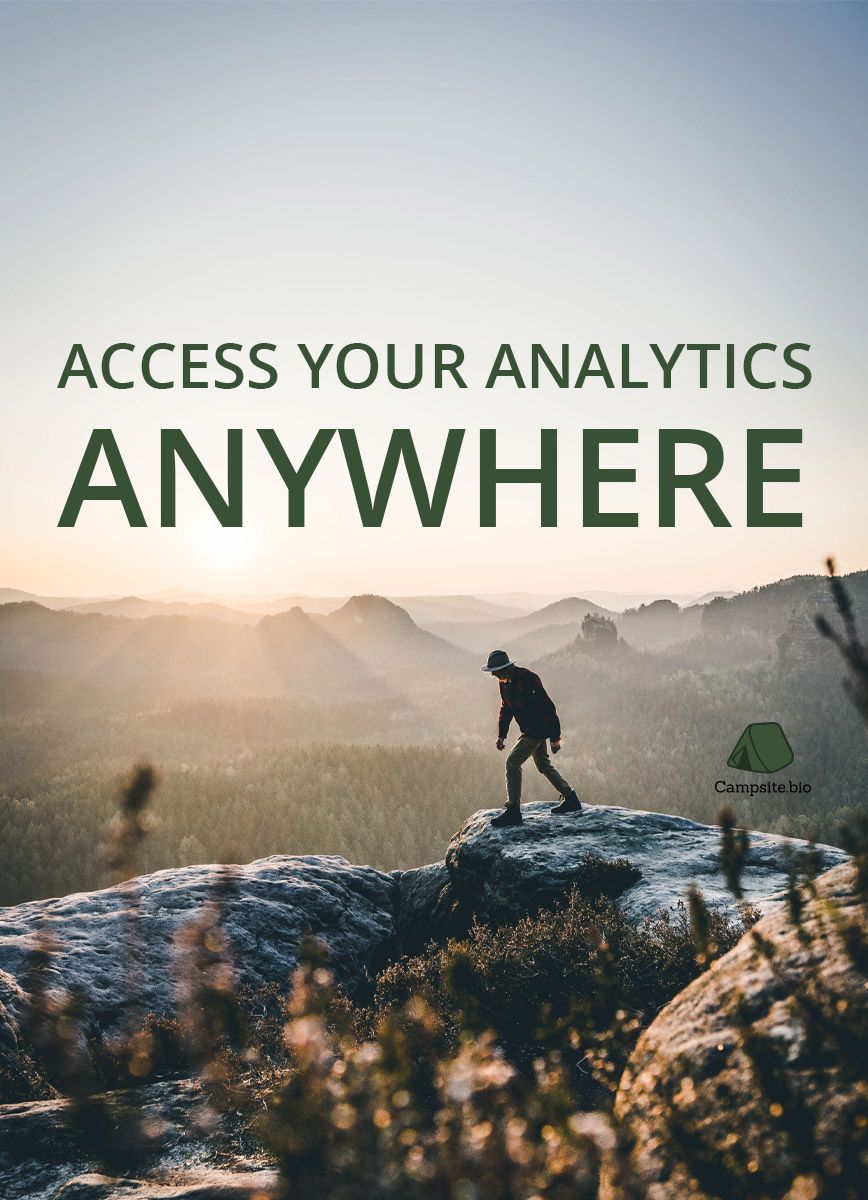
2. You can filter down and focus your data
Whatever you want to focus your data on—referrer, country, UTM campaign, or device—we can filter down your analytics to show you exactly what you’re looking for. This way you can dig into what matters to your business, whether it’s where your followers are located, what platforms they’re using, or which campaigns really spoke to your audience.
3. Easily pull tracking & event reports
Need to report on your social growth over the past year? Whether you need to pull quarterly or annual reports, our Advanced Analytics feature makes it so you can easily do so. This is particularly helpful if you’re a social media manager required to share updates with your team on the regular.
Do you know what your best week ever was for clicks? Our leaderboard report quickly answers that question. See if you just had your best week, and if you didn't learn from the week that was!
4. You can view data from specific periods of time
Want to check the impact of a recent two-day flash campaign? Rather than only offering reports by the week, month, or year, you can get down to the nitty gritty with custom date ranges. Our Advanced Analytics allows you to easily choose the precise dates of the data you pull.
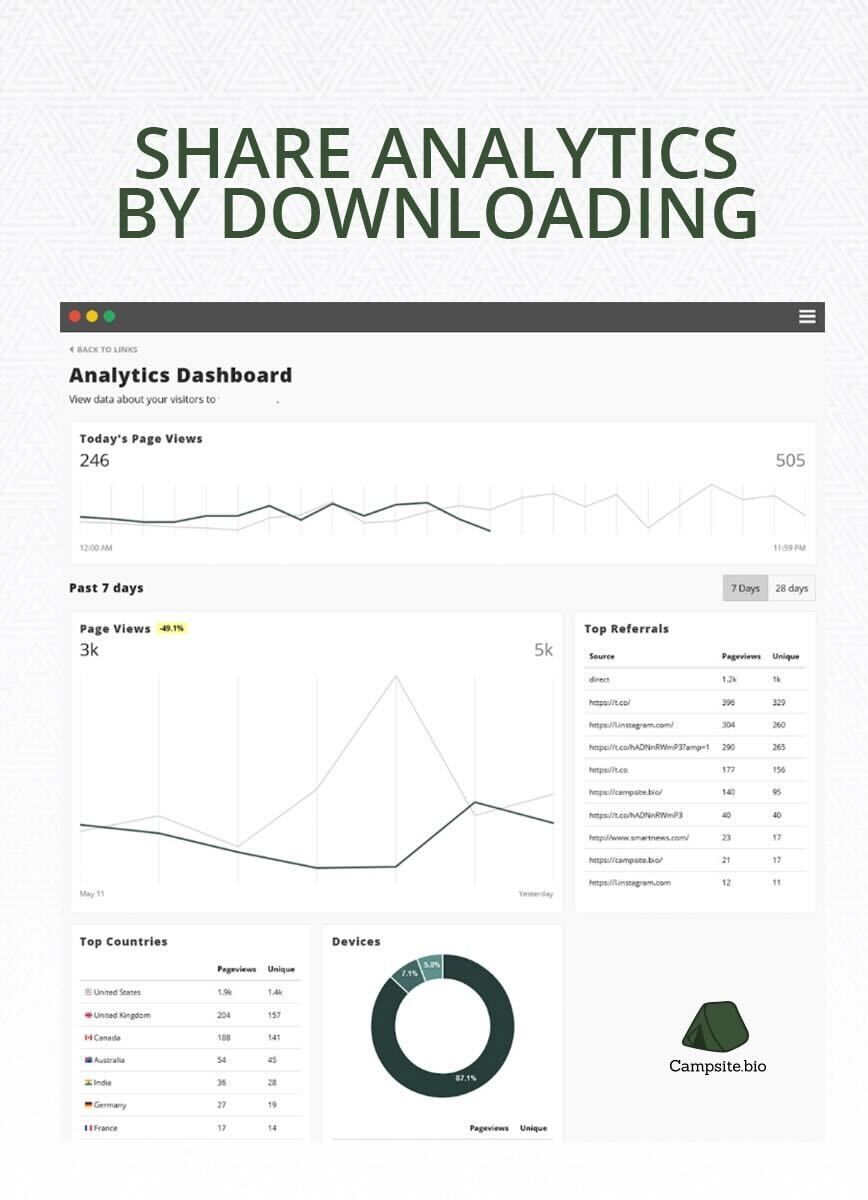
5. You can download your analytics as a .csv
If you need to view and share your results with others, you can easily download them. FIles save as a .csv, which can be read by Excel or similar programs.
6. Quickly View top-level analytics on your profiles page
If you have an account with multiple profiles, you can quickly view top-level stats like views, clicks, and CTR (clickthrough rate) over the last week on your profile page.
Bonus tip! Style your analytics for print
If you have to share your analytics with your client, you can customize the colors and add a custom logo image too.
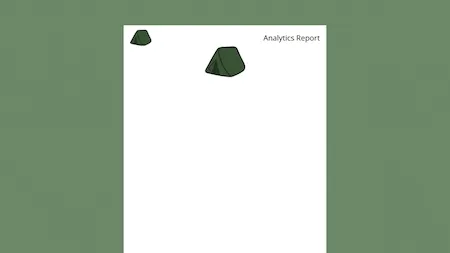
With all of these Advanced Analytics features on your side—and weekly updates sent to your inbox—you can make data-driven decisions for your business. You’ll be able to see how your customers find you, compare campaigns that worked vs. those that fell flat, and therefore make choices that will help convert your audience from social followers to real-world customers.
